Remove fnac / affiliate logo on Kobo
Posted
# Posts
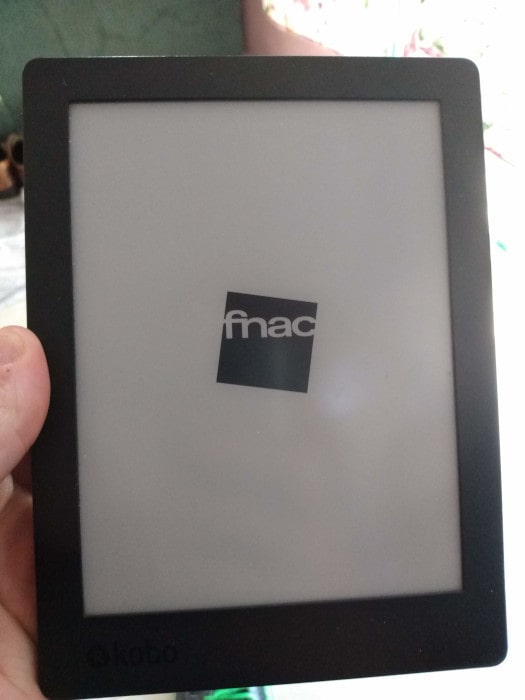
When getting a book or your Kobo e-reader through an affiliate like FNAC. Could result in your Kobo to change the “sleep” mode of your device. In this “affiliate” mode you see the logo of where you bought the reader or the ebook. In default mode, the book cover is shown as well the progress of your book. Nobody wants to be greeted with a branded logo on their screen. Let’s get rid of this logo if this happened on your Kobo device
Steps to remove Fnac logo (or other affiliate logos)
- Connect your Kobo to your computer. Make sure to select “connect” on your device when prompted
- Browse through Explorer (or Finder on mac) to your Kobo device
- Locate the .kobo folder on your Kobo e-reader. If this folder is not visible make sure to show hidden files on your computer. Show hidden files Windows Mac
- Locate the file called “affiliate” and edit with a simple text editor
- Make sure to change the content to affiliate=kobo
- Save the file, Disconnect device and voila. The logo is removed and you are greeted with the book cover and progress
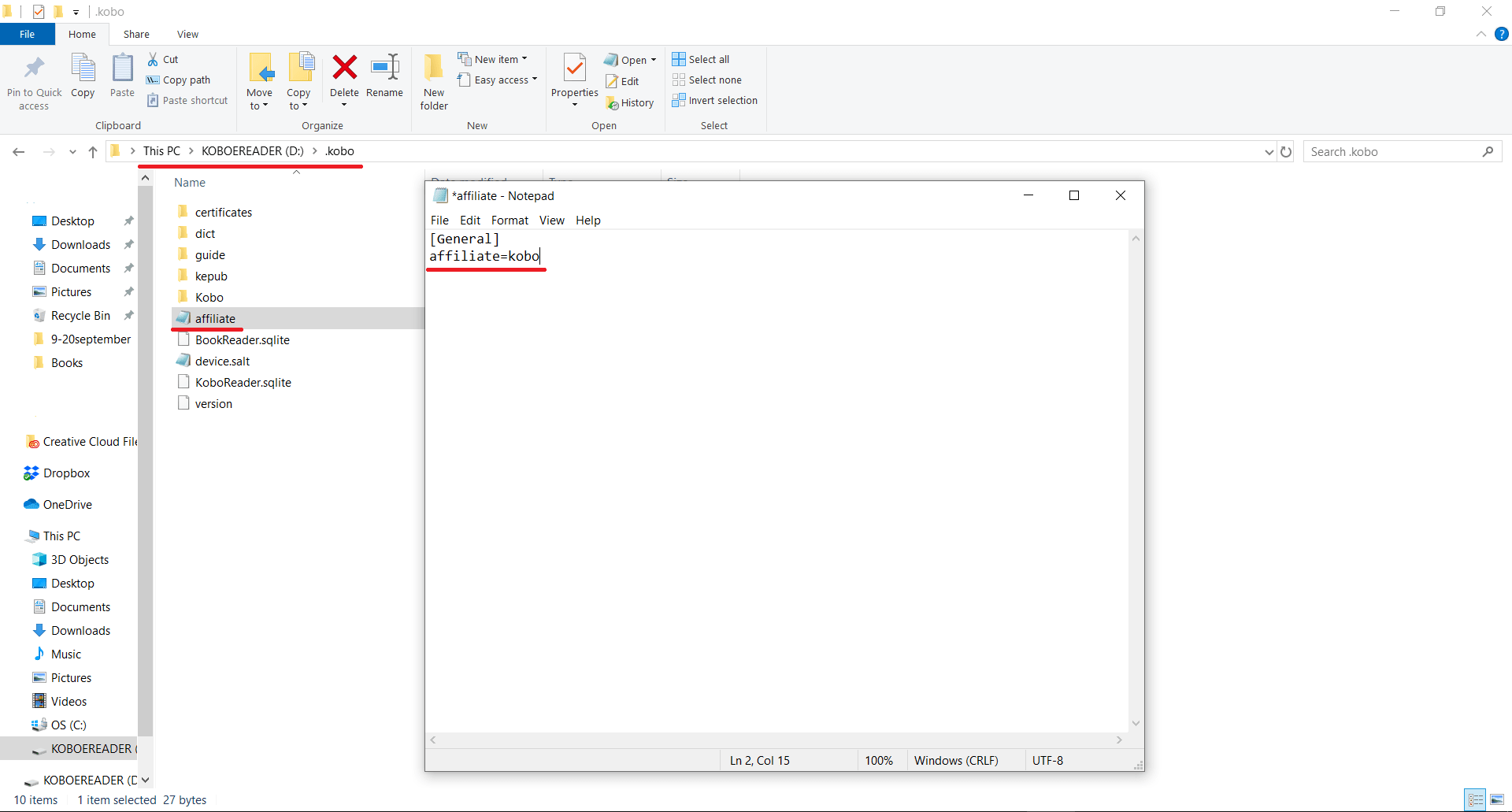
The affiliate.conf file
Thanks to this “hidden” file Kobo supports different affiliates to brand their device. You can read more on this wiki on what different options are available. In my opinion, the one you want is “kobo”, since this nicely loads the book cover when your device sleeps. affiliate.conf
Did you have a branded Kobo? Where you able to remove it and return it to the useful book cover? Let me know in the comments.